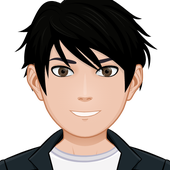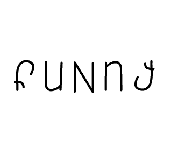Scratch 101
Welcome to Scratch 101, a place to view and submit tutorials on anything you enjoy!
For the 101st SDS, make a project showcasing a tutorial on something you're passionate about.
From things like recipes, school concepts, hobbies, current events, or anything else you can think of, create an educational project to teach more people about what you love!
Try and make the project interactive, with pictures, or even sounds! Be sure to view the other tutorials as well!
To have your project added to this studio, please post a comment with a link. You can find a link to your project by clicking the ‘Embed’ button on the project page. The link will be directly below the Facebook logo.
Please submit a single project made no earlier than one month before the start of this Design studio. However, you can update your project, and it'll be eligible again. If you have an older project that would fit, add some new features and feel free to submit the updated version!
All projects must meet the community guidelines and be appropriate for all ages!
It may take some time for your projects to be added. Please be patient, we add projects oldest to newest; no need to double post!
SDS (Scratch Design Studio) is a themed studio where any Scratcher can submit a project that matches the current theme so long as it meets the requirements shown above.
Check out this project to see how new SDS curators are selected: https://scratch.mit.edu/projects/55738732/
Please do not simply ask to be a curator!
Do you have an idea for a future design studio? Visit the studio linked below, read the studio description, and then submit your idea in the form of a project here: http://scratch.mit.edu/studios/93627/
Questions about Scratch Design Studio? Check out the Scratch Wiki's article on it: http://wiki.scratch.mit.edu/wiki/SDS/
Check out this account for new updates on the SDS, new SDS curators and more! @SDS-Updates
Credit to @4LeafClovR for the thumbnail!
The SDS is curated by
-
 -MidnightStudios
-MidnightStudios
-
 -NinjaNarwhal-
-NinjaNarwhal-
-
 4LeafClovR
4LeafClovR
-
 Abstract-
Abstract-
-
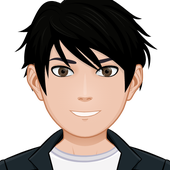 BRY147258369
BRY147258369
-
 coke11
coke11
-
 CrazyNimbus
CrazyNimbus
-
 Csoup
Csoup
-
 derpmeup
derpmeup
-
 fmtfmtfmt2
fmtfmtfmt2
-
 getbent
getbent
-
 GreenIeaf
GreenIeaf
-
 Hamish752
Hamish752
-
 Ionosphere
Ionosphere
-
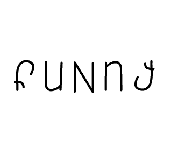 joletole
joletole
-
 Malik44
Malik44
-
 Mundofinkyenglish
Mundofinkyenglish
-
 PackersRuleGoPack
PackersRuleGoPack
-
 puppymk
puppymk
-
 samirathecatlol
samirathecatlol
-
 st19_galla
st19_galla
-
 technoboy10
technoboy10
-
 The_Grits
The_Grits
-
 Thinking_Upward
Thinking_Upward
-
 Thomas1-1
Thomas1-1